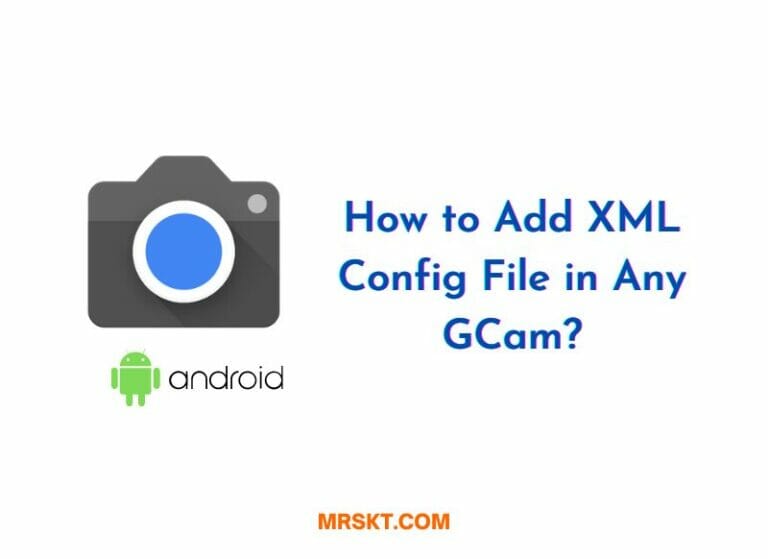Download Mi Dialer Apk for All Phones
Are you looking for MIUI Dialer for your Redmi, Xiaomi, Poco or other phones to disable call recording announcements or for some other features?
So, In today’s article, we’re going to share the latest version of the MIUI Dialer apk for all Mi phones and any other phones with custom ROMs.

What is MI Dialer App?
MI Dialer is a phone dialer app developed by Xiaomi, a Chinese electronics company. It is an app that is pre-installed on Xiaomi devices and is used to make phone calls and manage phone contacts. The MI Dialer app includes features such as call blocking, call recording, and customizable themes.
To use the MI Dialer app, you will need to have a Xiaomi device with the app installed. When you open the app, you will see a dial pad that you can use to enter phone numbers and make calls. You can also access your contacts list and call history from the app, and customize the app’s settings to suit your preferences. Some of the features that may be available in the MI Dialer app include the ability to block unwanted calls, record calls, and change the app’s theme.
Download Mi Dialer Apk for MIUI 12 & 13
If you are using an MIUI 12, MIUI 13 or above then you can use it:
| App Name | Dialer |
| Version | 12.3.5.1 |
| Developer | Xiaomi |
| Size | 22.1MB |
Download Mi Dialer Apk Magisk Module
If you have any other phones and you are using a custom ROM then you can flash this Magisk module using the Magisk Manager app to use it:
| App Name | MiDialerGo |
| Version | Ported from Redmi A1 |
| Developer | Xiaomi |
| Size | 5.44MB |
How to Download & Install Mi Dialer app Properly?
You can easily download & install the MI Dialer apk on any other phone that comes with MIUI or Custom ROMs by following the below steps:
- First, Download the Mi Dialer App.
- Then, Install it like other apps.
- Now, Go to your phone’s “Setting” app and find the “App Management” option.
- After that, Click on the “Default App” option.
- Now, Open the “Caller ID and spam app” option and select the MI phone app instead of Google.
- Then, Go Back and Open the “Phone app” option and Select the MI Phone app.
- All Done, Now you can use the Mi Dialer app!!
Thanks for reading this article, I hope this helped you. Please let me know in the comments if you are facing issues with this App.
![BGMI 3.2 Download Link [APK + OBB] 2 Battlegrounds Mobile India](https://www.mrskt.com/wp-content/uploads/2021/05/battlegrounds_mobile_india_logo_image.jpg)